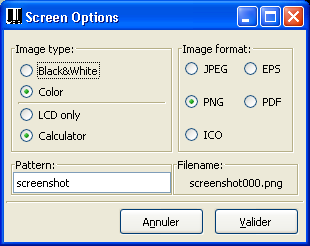8. Screenshots
TiEmu is able to do various screenshots in several formats. This part
is slightly automated.
8.1 Settings
From the popup menu, select Screenshot
> Options:
TiEmu currently supports 5 image formats: JPG (jpeg), PNG, ICO (Windows
Icon), EPS (Encapsulated PostScript) and PDF (Adobe Portable Document
Format) on both
platforms. Image can be saved as color or B&W. You can choose to
save the whole window or just the LCD area.
Screenshots are saved in the working folder (C:\Program Files\TiEmu).
Filename is built by TiEmu with:
- a pattern : the base name,
- a counter which is incremented every time you trigger a snapshot,
- an extension depending on the image format.
8.2 To use it
From the popup menu, select Screenshot
> Now ! or simply press F9 for doing a screenshot with the
current options.