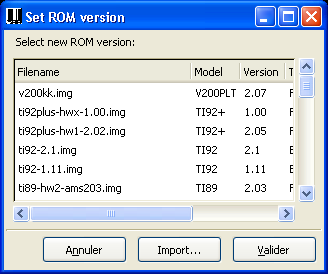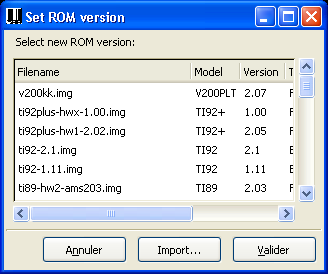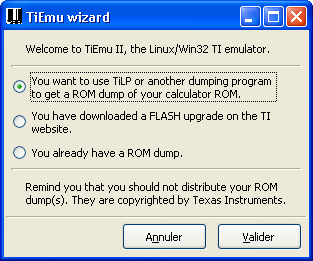3. First run
The first run appears in the following cases:
- you run TiEmu for the first time,
- the tiemu.ini file doesn't exist yet.
At startup, TiEmu will scan the images
folder to search for various file :
- FLASH upgrades or ROM dumps: they will be automatically converted
into an image and deleted,
- TiEmu images: they will be listed.
If images are found, this box let you choose the image you want to run :
Else, you will get the wizard box :
You have 4 choices:
- use PedroM (GPL'ed replacement OS shipped with TiEmu),
- download a FLASH OS upgrade (AMS) from the TI web site. You will enter the
filename on the next step,
- you already have a ROM dump and choose it on the next step,
- get informations on how to get a ROM dump because TiEmu does not have
a built-in ROM dumper. For instance, you can use TiLP to get one and
re-run TiEmu later.
Please
note that redistribution of ROM
dumps is illegal; they are copyrighted by TI.