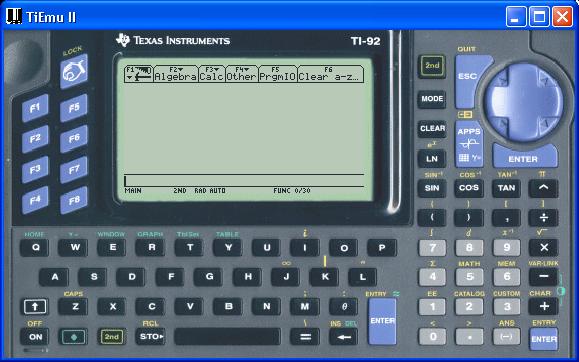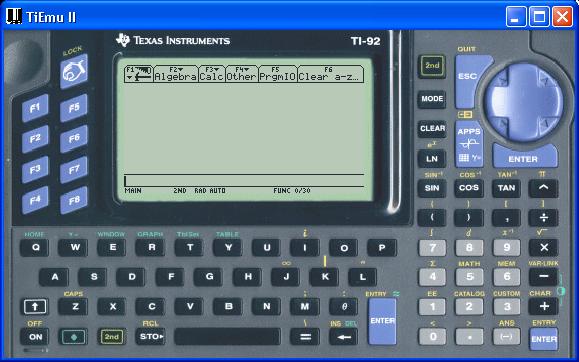4. Overview
When you launch it, TiEmu take some a while for initializing it. After
that, you get this:
The windows is made up of an image called skin that you can change it
at any time. The skin contains an LCD area and some areas for key
presses.
A key can be pressed with the mouse (left button) by clicking onto the
skin or by using the keyboard (see keyboard mapping topic). This is
customizable.
Else, the right button of your mouse lets you access a popup menu which
contains all you need for configuring/using the emulator.
You can resize the window by dragging it and TiEmu will maintain a
constant aspect ratio. Take in mind that the larger the window is, the
more CPU is used!